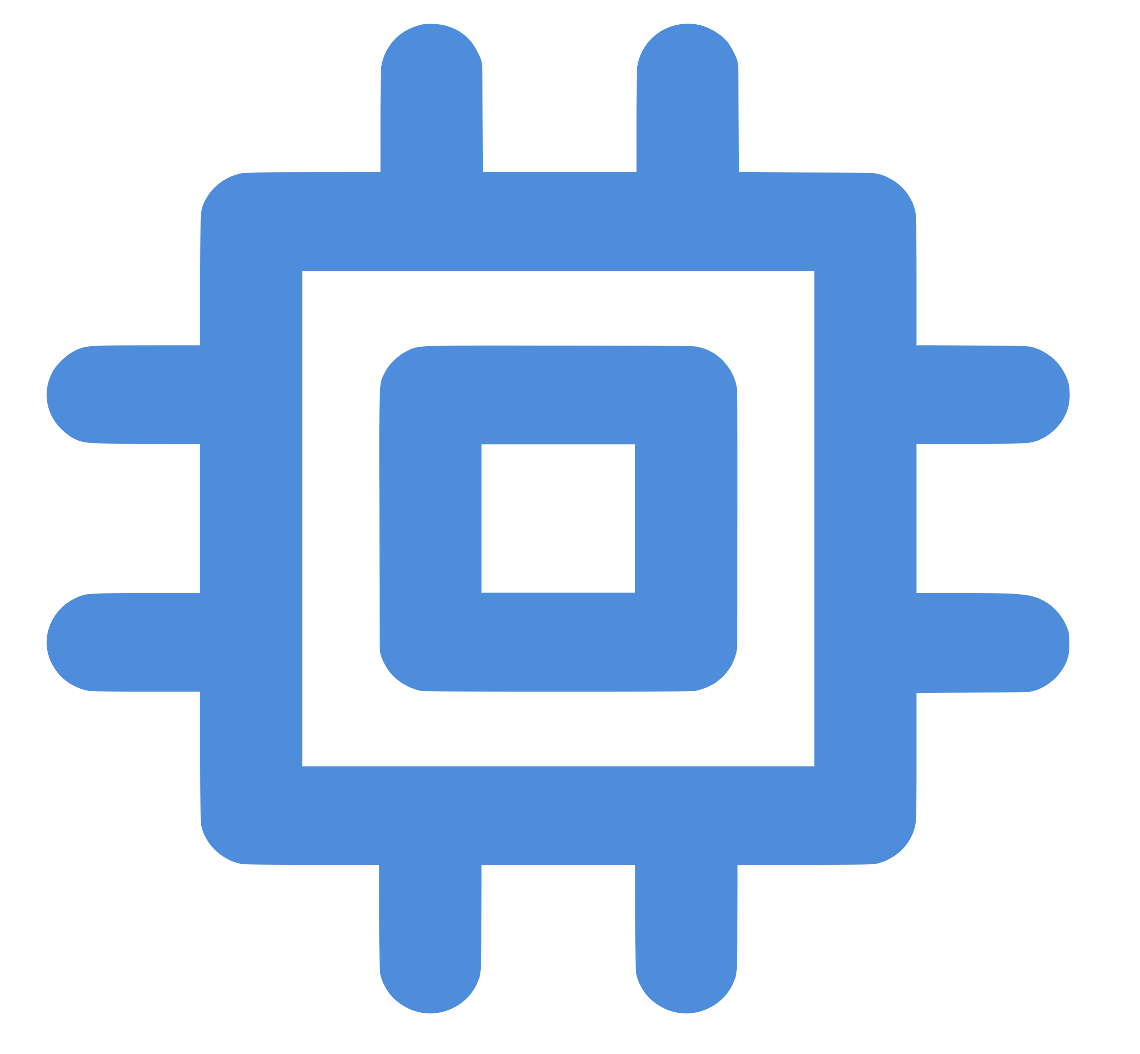Gate file downloads
on Webflow.
Create one-time or expiring download links.
Restrict access by website domain, email, or password.
Built for agencies, teams, and professionals.
You can't gate access to your files on Webflow.
Creating beautiful, interactive websites on a visual canvas with Webflow is magical. It keeps you focused on providing your clients ( and customers ) with what you do best.
Until...
You get that unexpected, angry message from your client. You were totally unaware of their private files being publicly available.
They're even showing up in Google search results. Now anyone can find and download them 😡
...and all you did was upload them into the Webflow Asset Manager or the CMS.
Heck, you even did the responsible thing. Adding them behind a Webflow password-protected page, and gated access to them behind a Membership.
Didn't help.
The problem is...
You can only gate access to a page, not your files.
Webflow doesn't give you the option to control access to your files, only the option to block access to your pages.
There's a difference.
All your files are public.
Whether through the Asset Manager or into your CMS, behind-the-scenes Webflow automatically uploads your files to a public content delivery network.
No choice.
And that's the ( undocumented ) secret nobody tells you when uploading files into Webflow.
But here's the thing...
Webflow did not make a mistake. Nope, that's by design.
And Webflow's design is good. Very good.
You most certainly want your website images publicly available and distributed globally.
No matter where someone lives, your images are downloaded from a file server closest to them.
This is the technical wizardry behind a fast website, and it's one of the ( many ) awesome features that make Webflow so magical 🤩
You definitely want this.
That is...
Until you upload files you don't want public ( never knew they were public in the first place ), and you need fine-grained control over who can and cannot access them 😡
That's when you run into trouble.
What if you could have the access controls that Webflow doesn't offer?
You can choose which files are publicly available and which are not.
⭐️ Grant access to one user or many.
⭐️ Restrict file downloads by your website domain, email address, and password, or integrate logins with Memberstack.
⭐️You'd be extending Webflow beyond anything it's capable of alone.
⭐️ Now you can keep the trust & confidence that you've worked so hard to build with your customers.
...and with a fuller set of features, you'll be able to charge more money, keep your clients happier, and have them sending you more customers than ever before.
Instantly control access to your files, on Webflow.
Gating Features
If the request to download a file does not originate from your website's domain, it's blocked. No download for you.
You create the user experience in Webflow, and FetchGate handles the rest.
Download Link Features
fetchgate.com/coffee/pricing.pdf
downloads.coffee.com/pricing.pdf
Extra Features
Built for agencies, teams & professionals.
Account Features
Workspaces can be shared with invited members, with other accounts, or other workspaces can be shared with you.
What's included?
Absolutely everything.
All features are included, just the way it should be. Simple, flat rate pricing. Each with a 30-day money back guarantee.
All plans start as a 7-day free trial. No credit card required. Cancel anytime.
Need a different setup? No problem! Customize your plan.